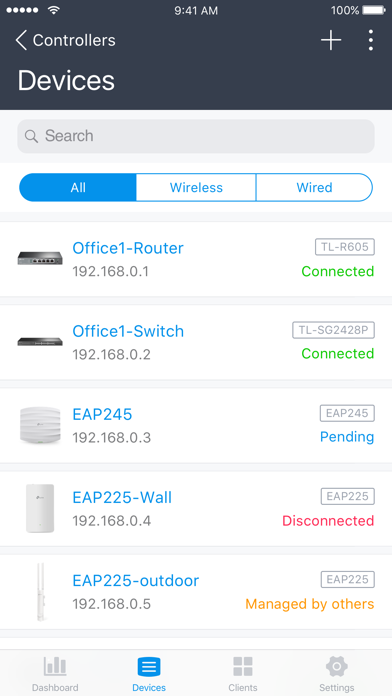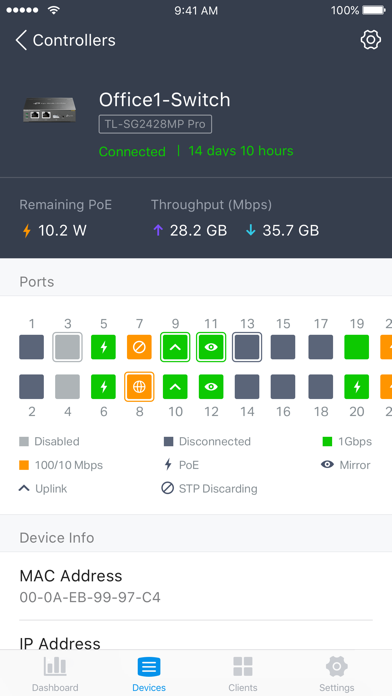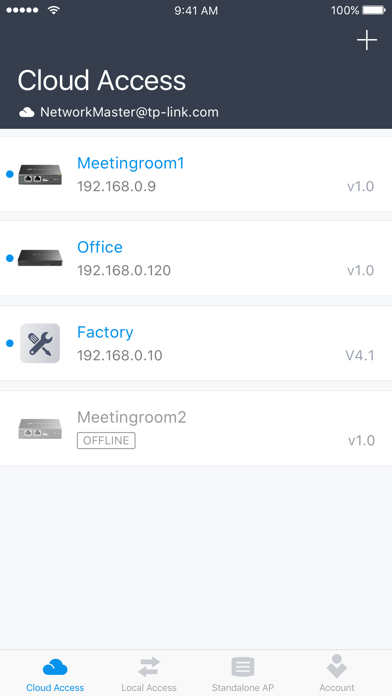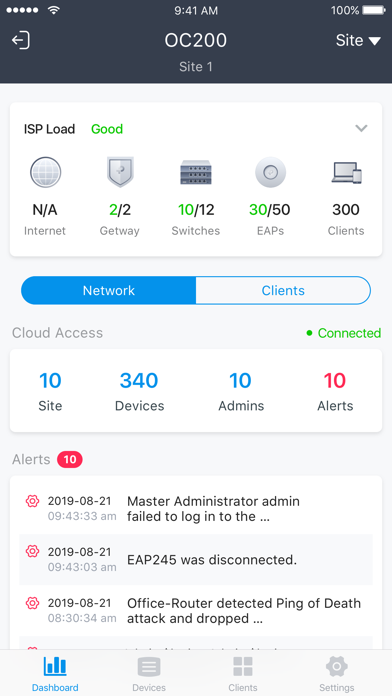
TP-Link Omada app for iPhone and iPad
Omada app is used for configuring and managing your Omada devices. You can change settings, monitor the network status and manage clients, all from the convenience of a smart phone or tablet.
STANDALONE MODE
Standalone mode is designed for managing EAPs right away without having to spend time configuring a controller. Each EAP is managed separately. This mode is recommended for networks which only have a few EAPs and require only basic functions, such as home network.
CONTROLLER MODE
Controller mode works together with a software Omada Controller or a hardware Cloud Controller, and is suitable for managing multiple Devices(EAPs,routers or switches) centrally. Controller mode allows you to configure and automatically synchronize unified wireless settings to all devices in the network. Compared to Standalone Mode, more configuration options are available in Controller mode.
You can manage your network in Controller mode in two ways: via Local Access or Cloud Access. In Local Access mode, the Omada app can manage the devices when the Controller and your mobile device are in the same subnet; in Cloud Access mode, the Omada app can access the Controller across the internet so you can manage your devices wherever you are.
Compatibility List:
Controller Mode currently supports software Omada Controller v3.0.2 and above and hardware Cloud Controller (OC200 v1).
Standalone Mode currently supports the following models (with latest firmware):
EAP660 HD (EU)/(US) V1
EAP620 HD (EU)/(US) V2/V1
EAP265 HD (EU)/(US) V1
EAP245 (EU)/(US) V3/V2/V1
EAP235 (EU)/(US) V1
EAP225 (EU)/(US) V3/V2/V1
EAP115 (EU)/(US) V5/V4/V2/V1
EAP110 (EU)/(US) V5/V4/V2/V1
EAP225-Outdoor (EU)/(US) V2/V1
EAP110-Outdoor (EU)/(US) V4/V3/V1
EAP235-Wall (US) V1
EAP230-Wall (EU)/(US) V1
EAP115-Wall (EU) V1
EAP225-Wall (EU) v2
*The latest firmware is required and can be downloaded from https://www.tp-link.com/omada_compatibility_list.
More devices supported by the app are coming soon!